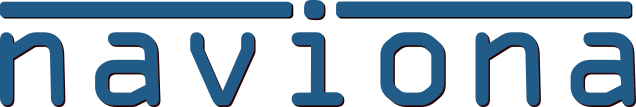The Mobile Warehouse User Setup contains options that are related to user specific functionality in the Mobile Warehouse solution. Setups for a blank User ID acts as general setup if the specific user is not in the Mobile Warehouse User Setup table. It is recommended that a record with a blank User ID always is present.
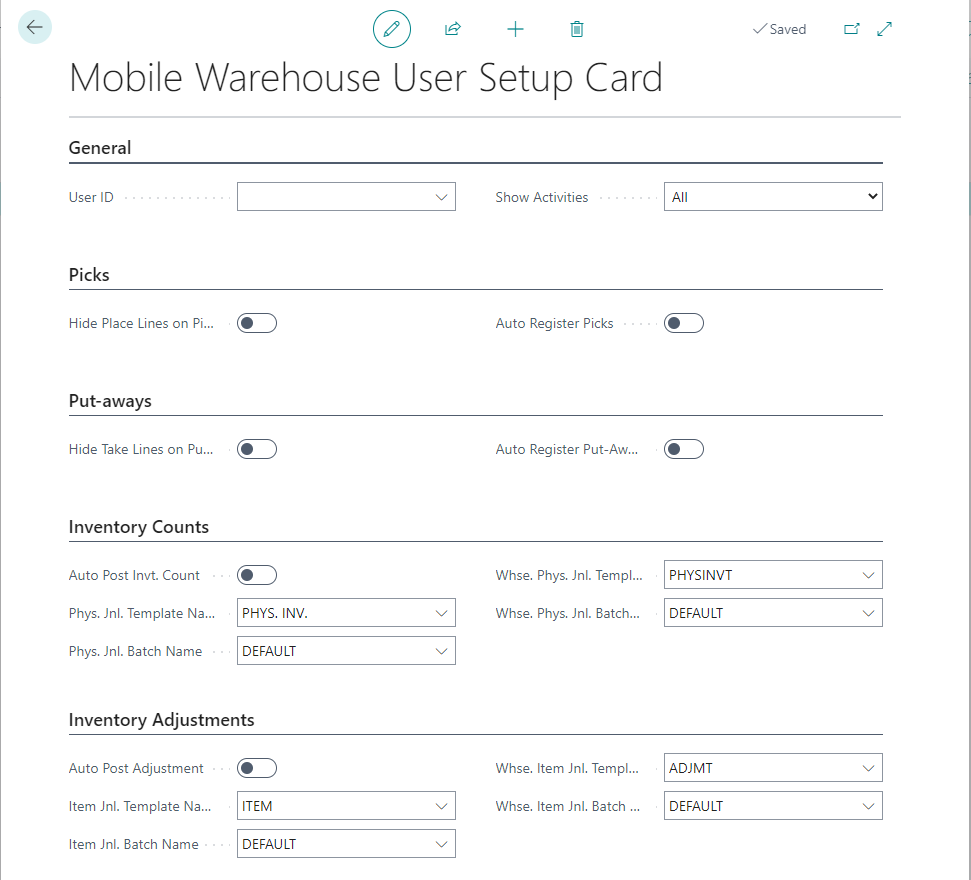
| Field Name | Description |
| User ID | The User ID that the settings apply to, blank acts as default if the User ID logged is not setup. |
| Show Activities | Determines what warehouse activities that are displayed in the stacks for the user to process. The options are All – all activates are displayed, Assigned – only activities assigned to the user are displayed, Assigned + Unassigned – activities that are assigned to other users are not displayed. |
| Hide Place Lines on Picks | Hides the place lines on warehouse picks. |
| Auto Register Picks | Auto register each pick line as they are processed. |
| Hide Take Lines on Put-Aways | Hides the take line on warehouse put-aways. |
| Auto Register Put-Aways | Auto register each put-away line as they are processed. |
| Auto Post Invt. Count | This field is used to determine if the inventory count should be automatically posted/registered or if the lines should remain in the journal for review and posting using a full client. |
| Phys. Jnl. Template Name | Determines what journal batch the inventory counts for this user are added to. |
| Phys. Jnl. Batch Name | Determines what journal batch the inventory counts for this user are added to. |
| Whse. Phys. Jnl. Template Name | Determines what journal batch the inventory counts for this user are added to. |
| Whse. Phys. Jnl. Batch Name | Determines what journal batch the inventory counts for this user are added to. |
| Auto Post Adjustment | This field will be used to determine if the adjustment should be automatically posted/registered or if the lines should remain in the journal for review and posting using a full client. |
| Item Jnl. Template Name | Determines what journal batch the inventory adjustments for this user are added to. |
| Item Jnl. Batch Name | Determines what journal batch the inventory adjustments for this user are added to. |
| Whse. Item Jnl. Template Name | Determines what journal batch the inventory adjustments for this user are added to. |
| Whse. Item Jnl. Batch Name | Determines what journal batch the inventory adjustments for this user are added to. |