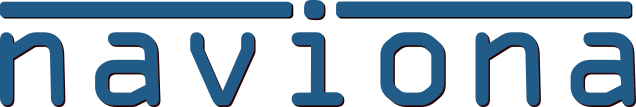The Mobile Manufacturing Time Capture Setup table contains options that are related to the time capturing functionally. The setup can be defined by Work Center Group, Work Center or Machine Center. The priority of which the system applies the setup is defined as; first Machine Center, then Work Center, last Work Center Group.
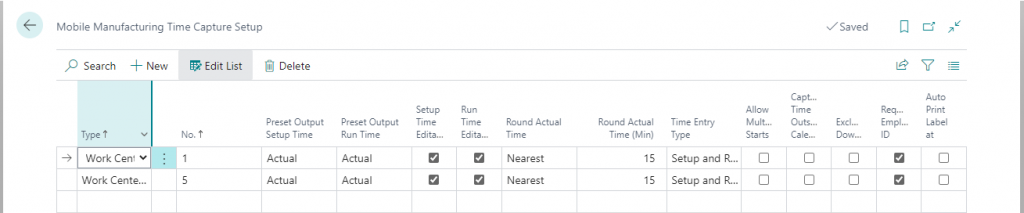
| Field Name | Description |
| Type | The type that the setup is related to, options are; Work Center Group – Work center group can be selected in the No. field. Work Center – Work center can be selected in the No. field. Machine Center – Machine center can be selected in the No. field. |
| No. | Either Work Center Group, Work Center or Machine Center depending on what’s selected in the Type field. If a setup is defined for a Work Center Group, it is considered the default setup for all Work and Machine Centers within the group and used in case specific setup for those does not exists. Same for Work Center, a setup on a Work Center acts as defaults for Machine Centers within the Work Center. |
| Preset Output Setup Time | Defines how the setup time on the output card should default, options are; Zero – Always defaults as zero. Expected – Defaults to the expected setup time according to the operation in the production order routing. Actual – Defaults to the actual setup time captured by starting and stopping the operations. |
| Preset Output Run Time | Defines how the run time on the output card should default, options are; Zero – Always defaults as zero. Expected – Defaults to the expected run time according to the operation in the production order routing. Actual – Defaults to the actual run time captured by starting and stopping the operations. |
| Editable Setup Time | Controls if the setup time on the output card should be editable by the user or not. |
| Editable Run Time | Controls if the run time on the output card should be editable by the user or not. |
| Round Actual Time | Option to round the time that’s defaulted based on the actual time, options are; No Rounding – No rounding is applied. Nearest – Rounding to nearest value. Always Up – Always rounds up. Always Down – Always rounds down. |
| Round Actual Time (Min) | The amount the rounding will do, specified in minutes. 15 min will for example round the time to even 15 minutes, either nearest, up or down depending on option in the Round Actual Time field. |
| Time Entry Type | The type of times that’s should be captured, options are; Setup and Run Time – Both setup and run times are captured, with this option the user will get an option to choose between Setup and Run Time when staring an operation. Setup Time – Only setup times are captured. Run Time – Only run times are captured. |
| Allow Multiple Starts | Multiple starts mean that multiple times are captured at the same time on a single operation. With this activated an operation can be started several times to capture a multiple of time. This can be used if for example multiple resources are performing a task at the same time. When stopping an operation with multiple starts, the starting entries as stopped in the order of oldest first. |
| Capture Time Outside Calendar | If checked the time captured between the start and stop of an operation will ignore the calendar. If not checked only time within the calendar will be captured. |
| Exclude Downtime | If checked the time captured between the start and stop of a downtime will be deducted from the run time. |
| Require Employee ID | If checked the system will require the Employee ID to be entered each time an operation is started or stopped. |
| Auto Print Label | Is checked the system will print inventory label(s) each time output is posted. |