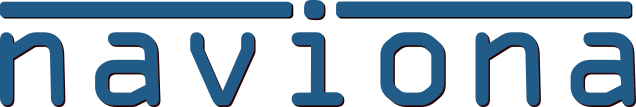Mobile Actions allow to specify Reports, Pages and Codeunits that can be run from the mobile device. A setup can be done for individual users or for all users (leaving the User ID field blank). This feature also allows to run custom objects without making changes to the application.
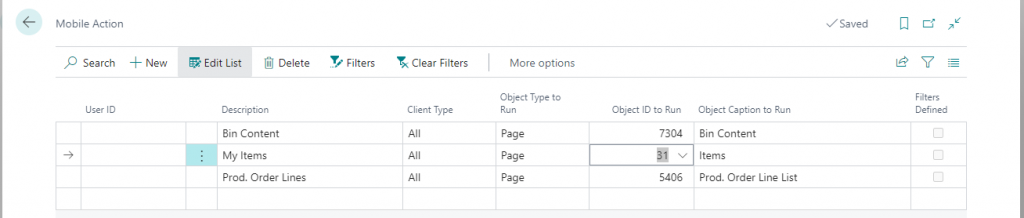
| Field Name | Description |
| User ID | The User ID that the action will be available for, blank means that all users will see the action. |
| Description | The Description that will be displayed in the mobile device. |
| Client Type | What client types the action will be available for. |
| Object Type to Run | The type of object that should be run, options are; Report – a report type object will be run. Page – a page type object will be run. Codeunit – a codeunit type object will be run. |
| Object ID to Run | The object that should be run, either a Report, Page or Codeunit depending on what’s selected in the Object Type to Run field. |
| Object Caption to Run | The name of the object that will be run. |
| Filters Defined | Indicates if filters are defined for the objects. Filters are defined using the ‘Filters’ action item in the ribbon, the ‘Clear Filters’ action item will clear all filters. |