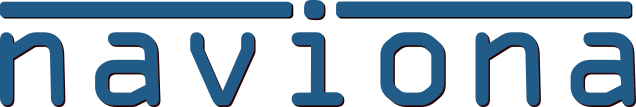Output can be posted for the operation by selecting the Post Output action on the Task, or by scanning a barcode on a printout (both options triggers the same functionality).
The Output Card is dynamics and will display / hide fields based on if Bin Code, Lot Number, Serial Number or Expiration Date are required. It also has the option to default the Run Time and Setup Time based on the Time Entries captured from starting and stopping the operation (controlled by the Mobile Manufacturing Time Capture Setup).
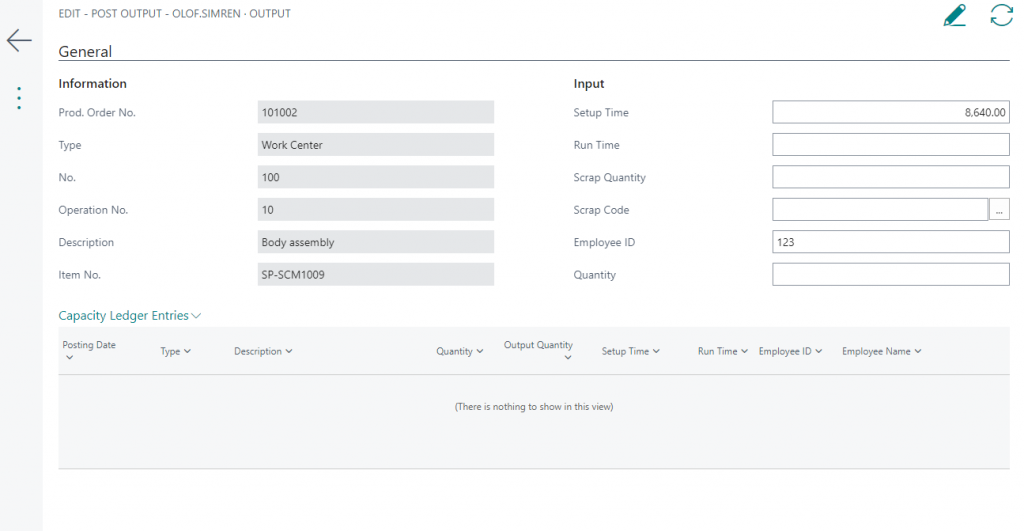
After entering the quantity, the system will check the mandatory fields and display a dialog asking to post it, after posting the information is cleared from the card.
The lower part of the page shows the capacity ledger entries that’s been posted against the operation.