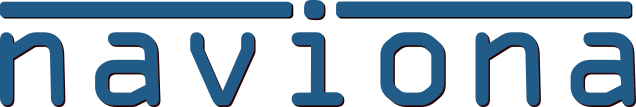Posting consumption of components can be done from the either the components page that is accessed from the task or by scanning a barcode on a printout.
The components page shows the components on the production order that are either linked to the operation (through the Routing Link Code) or are stand alone (no Routing Link Code). From the components page it is possible to post the consumption of each component.
[sceenshot]This opens the Consumption Card that is used to post consumption of components. The Consumption Card is dynamics and will display / hide fields based on if Bin Code, Lot Number or Serial Number are required.
[screenshot]After entering the quantity, the system will check the mandatory fields and display a dialog asking to post it, after posting the information is cleared from the card.