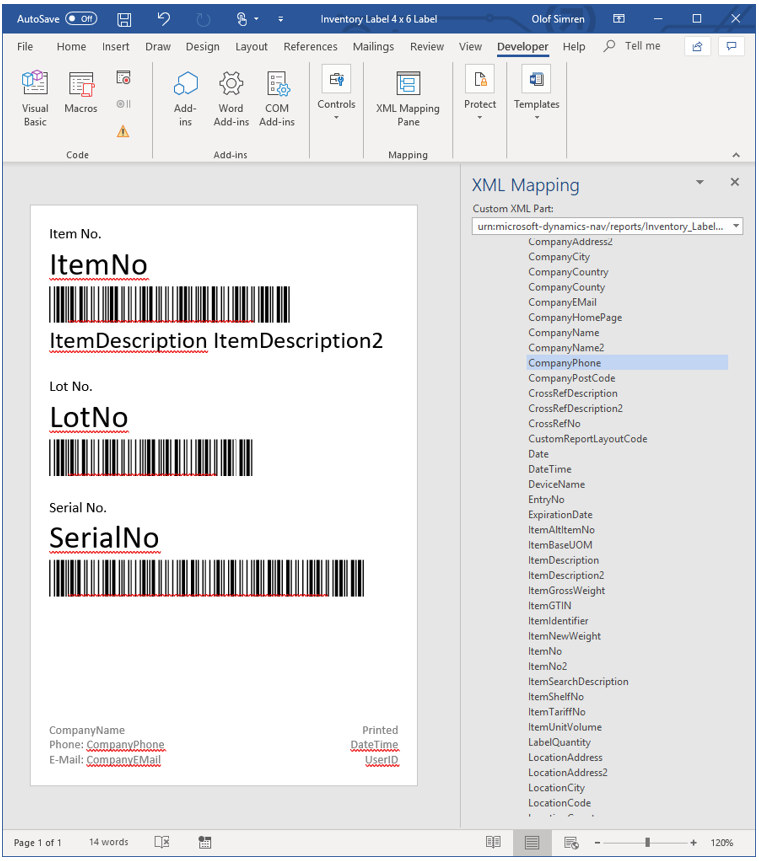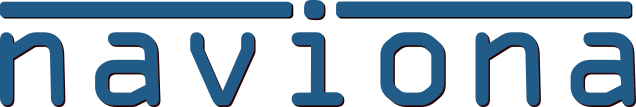Label formats are defined through standard Custom Report Layouts where they can be developed using Microsoft Word or Visual Studio (RDLC). A custom report layout always refers to a report, the report in turn defines the data set. The Inventory Label Rules table are setup to tell the system what report and what corresponding custom report layout that’s will be used for printing the labels for the different items or item categories. With this you can define your own label formats and have the system automatically choose what label to print depending on what item it is used for.

The Customer Report Layout Code field looks up into the standard Customer Report Layout table where the layouts for the labels can be maintained.
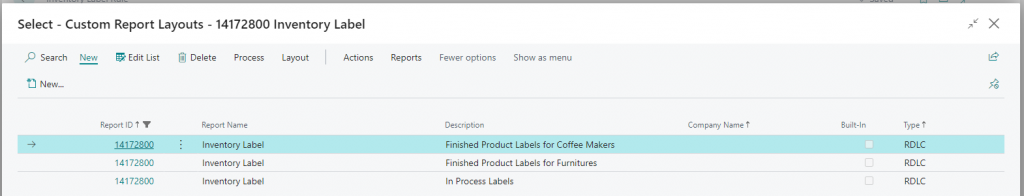
The solution comes with some predefined layouts that can be imported and used as a starting template. The report that defines the dataset have been developed to provide the most commonly used fields. Below is an example of a predefined 4×6 inch label with the fields available from the dataset on the right side.