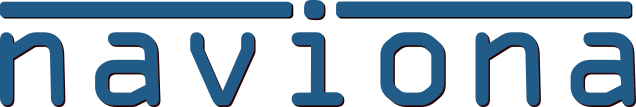The BarTender Cloud Integration that’s part of the Naviona Mobile Solution allows you to design and configure inventory labels using BarTender and have those printed seamlessly from Business Central using the build in inventory labels functions that are throughout the application.
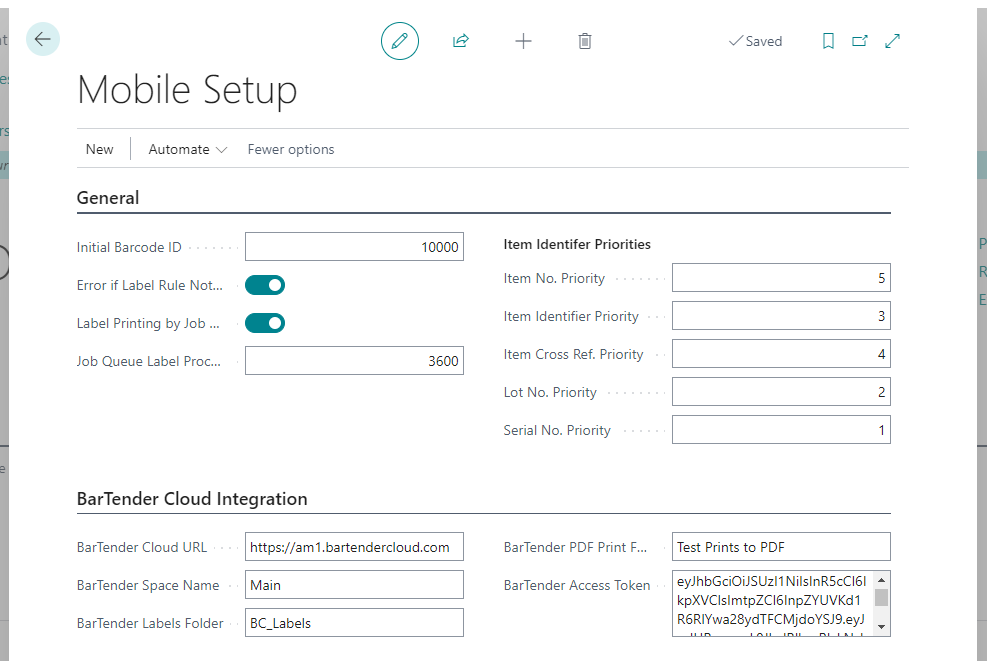
The initial setup is done on the BarTender Cloud Integration tab on the Mobile Setup.
| Field Name | Description |
| BarTender Cloud URL | The URL to your BarTender Cloud solution, this URL is based on what region you are in. See BarTender help for details. |
| BarTender Space Name | The Space Name of your BarTender account. See BarTender help for details. |
| BarTender Label Folder | The name of the BarTender folder where the label templates are location. Any label templates in this folder will be available in BC. |
| BarTender PDF Print Folder | The name of the folder to which BC will print pdf versions of the labels (when pdf printer is used). |
| BarTender Access Token | The Access Token to use to authenticate against BarTender. See BarTender help for details. |
Once the configuration in BarTender Cloud been done and when the setups in the Mobile Setup table have been populated then the printers installed in BarTender cloud can be retried in Business Central. This is done using the Refresh Printers function on the BarTender Printers page.
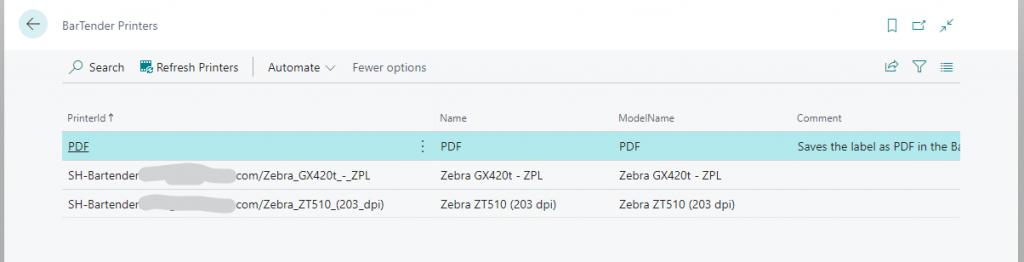
Labels configured in BarTender Cloud are retrieved into the BarTender labels page using the Refresh Labels function. This will update the list to match the labels you have in BarTender.
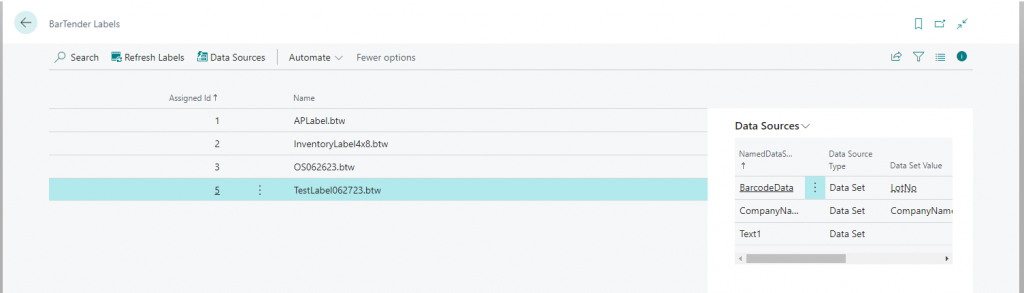
Each label have a list of Data Sources those are the fields defined in the BarTender label that can be mapped against data in the Business Central Data Set. The fields available in the Data Set are the same fields that are available when designing labels within Business Central, the list of fields can easily be extended as needed.
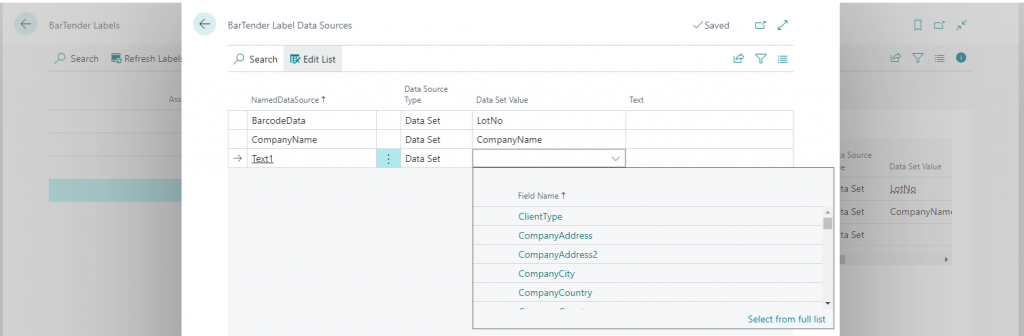
Once the BarTender printers and labels are in Business Central you can use those when setting up the Inventory Label Rules and labels are printed just like any other inventory label that’s in the mobile solution (from either terminals or mobile devices such as scanners and tablets).
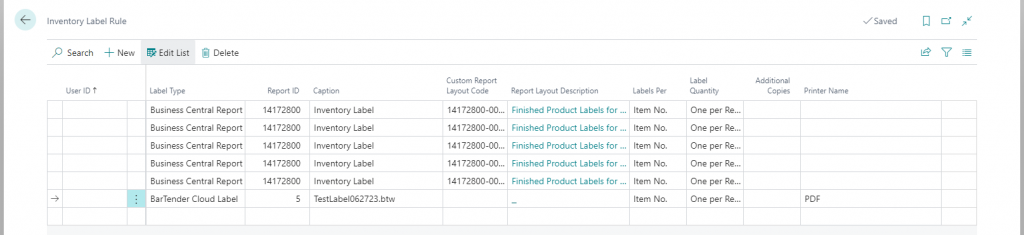
The system will log each label printed in the Inventory Label Print Log, the same way as it logs regular labels printed. From this log you can also view the payload that is sent to the BarTender Cloud solution for each label printed.