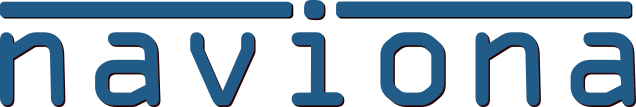The Mobile Capture feature allows user to capture pictures using the mobile devices, it can be opened from the role center or from a manufacturing tasks. If it is open from a task the image will automatically be linked to the operation of the production order, if it is opened from the role center it will be a stand-alone image that can be linked by scanning any of the document barcodes.
It can also be used during the warehouse processes, in that case the picture is captured against the warehouse activity record.
An image is uploaded from the device by selecting the + sign, or captured with the camera by selecting the Take Picture action item.
The images captured are viewable from where it was captured by selecting Captured Images.
All captured images are also accessible from the Mobile Capture Entries in a full client.